For our second year, Tinsel & Tunes will be offering special programming on Christmas Day. The broadcast will feature all of your favorite Tinsel & Tunes music with very limited station promotional announcements, nothing but Christmas song after Christmas song! We are thrilled to be part of your holiday season and would love to join your Christmas morning traditions as well! The limited station announcements will take place until 3pm EST.
Tinsel & Tunes is always commercial free, providing the best mix of free Christmas music on the net. If you’re not quite sure how to get Tinsel & Tunes around your Christmas tree this December 25th, here are a few suggestions.
How to Listen on Christmas Day
1. Download the Tinsel & Tunes App
The Tinsel & Tunes app is built for all iOS devices and streams with a data plan-friendly bit rate, using significantly less data than most all other broadcasting apps.
2. Download the TuneIn Radio App (all mobile devices)
The TuneIn app is a great way to listen to Tinsel & Tunes, however, it does use a much higher 128k stream. We suggest listening via wifi when using the TuneIn app to avoid those pesky data plan fees.
3. Listen on your smart phone/smart pad device directly
The listen links provided on our website will stream the station directly from our servers via most mobile web browsers. We suggest Safari and/or Google Chrome. Unlike the apps, if there is a slight hiccup in your internet connection, you will need to re-start the stream.
4. Listen on your computer
When in doubt, listening on your computer is always sure fire way to tune in! Using the listen links provided above, you can tune in via iTunes or any number of 3rd part player software that handles mp3 and aac+ streams. Though they will no longer be supported at the end of 2013, we recommend the most basic version of WinAmp.
5. Connect to your stereo
Connecting your smart phone, iPad and other mobile devices to your stereo is much easier than you may have thought. The guys over at “Mac How To” offer a great how-to guide. So instead of reinventing the wheel, here is what they have to say:
3.5mm to RCA
To connect your iPhone, iPad or iPod to your home stereo you just need a 3.5mm to RCA cable like this cable above. The RCA cable plugs into the rear of your stereo and the 3.5mm plugs into your iPhone headphone jack.When plugging into the back of the Stereo Amplifier, you can use almost whatever inout you want: CD-INPUT, TAPE-IN, TV-IN, DVD-IN or the AUX-IN, but do not use the PHONO-IN as it is designed specifically for a record player and won’t sound as good.
The ‘AUX IN’ may be called something different, for example on this current model Pioneer reciever it’s called the ‘ANALOG AUX’.
The ‘AUX IN’ may be called something different, for example on this current model Pioneer reciever it’s called the ‘ANALOG AUX’.For the best results set your iPhone volume to about half. If it’s too quiet you may get noise and hiss. If it’s too loud you may get some distortion.
You can have the USB charger plugged into the iPod at the same time.
If you want you can use an Apple iPod dock, and leave the audio and charger cable plugged into the dock permanently. The dock has a line out so that it doesn’t matter what volume the iPod is set to, and it will also charge your iPod, and has a remote control.
As for what cable to buy, they start as cheaply as 1c (e.g. here) but I’d steer away from one like that which uses cheap cable. Pretty much anyone can tell the difference in the sound on one of these cheap cables even if you don’t know much about music at all. I use one like this which costs about $25, you can buy one somewhere in the middle for around $10 like this or this.
If you are buying a new Stereo, Pioneer and others are now including AIRPLAY into some of their amplifiers. The amplifiers have a Wi-Fi receiver built in which means you can play from your iOS device over your Wi-Fi (Airport) network directly to your Stereo with no loss of quality. You don’t need to connect any cables.
Source: www.machowto.com